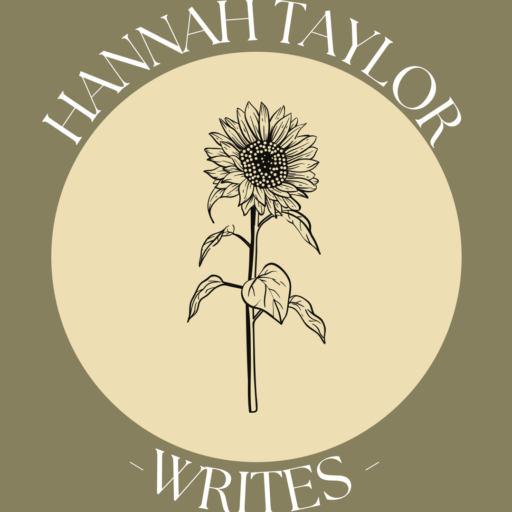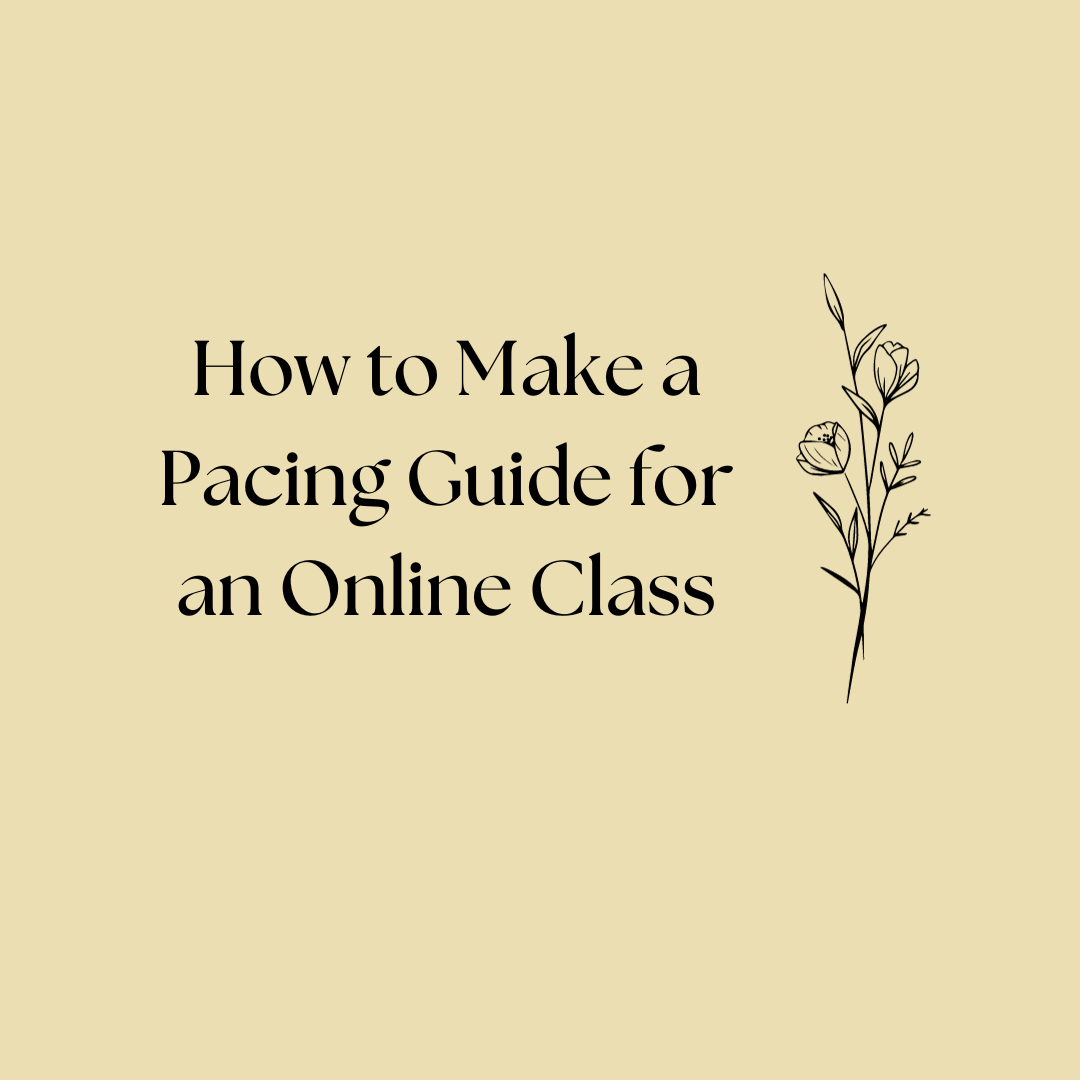Divide the number of units by the number of weeks = number of units per week that need to be completed
Pay attention to when school holidays and teacher workdays are (especially short weeks). You do not want to assign a full load on a three-day week (ask me how I know 🤪).
To break it down further…
Check to see how many assignments are due this week. Calculate how much time it will take to complete each task on the weekly to-do list. Think about if each assignment will take the same amount of time (for example, students will probably need more time to complete a unit test than they would for a lesson).
Divide the number of assignments by the number of days to figure out how many assignments should be completed per day.
For example, if you have 15 assignments to complete within 5 days:
15 / 5 = 3 assignments per day
*If your unit test will take roughly twice as long as the other assignments, have it count for 2 assignments for the sake of this calculation.
For example, if you have 9 assignments to complete within 5 days. One is a Unit test, which takes about twice as long to complete, consider this as having 10 assignments to complete within 5 days.
10 / 5 = 2 assignments per day
*If you get an uneven number,
For example, if you have 14 assignments to complete within 5 days:
11 / 5 = 2.2
This means that you will need to complete 2 assignments on 4 days, and 3 assignments on 1 day. Which day will you assign 3 assignments?
I would not recommend assigning extra work on Friday–I would leave a little extra time to catch up or re-do assignments as needed.
Don’t forget to include:
- first official day of the class
- school holidays and teacher workdays
- class meetings
- review sessions
- Final exam dates
- final date coursework can be turned in